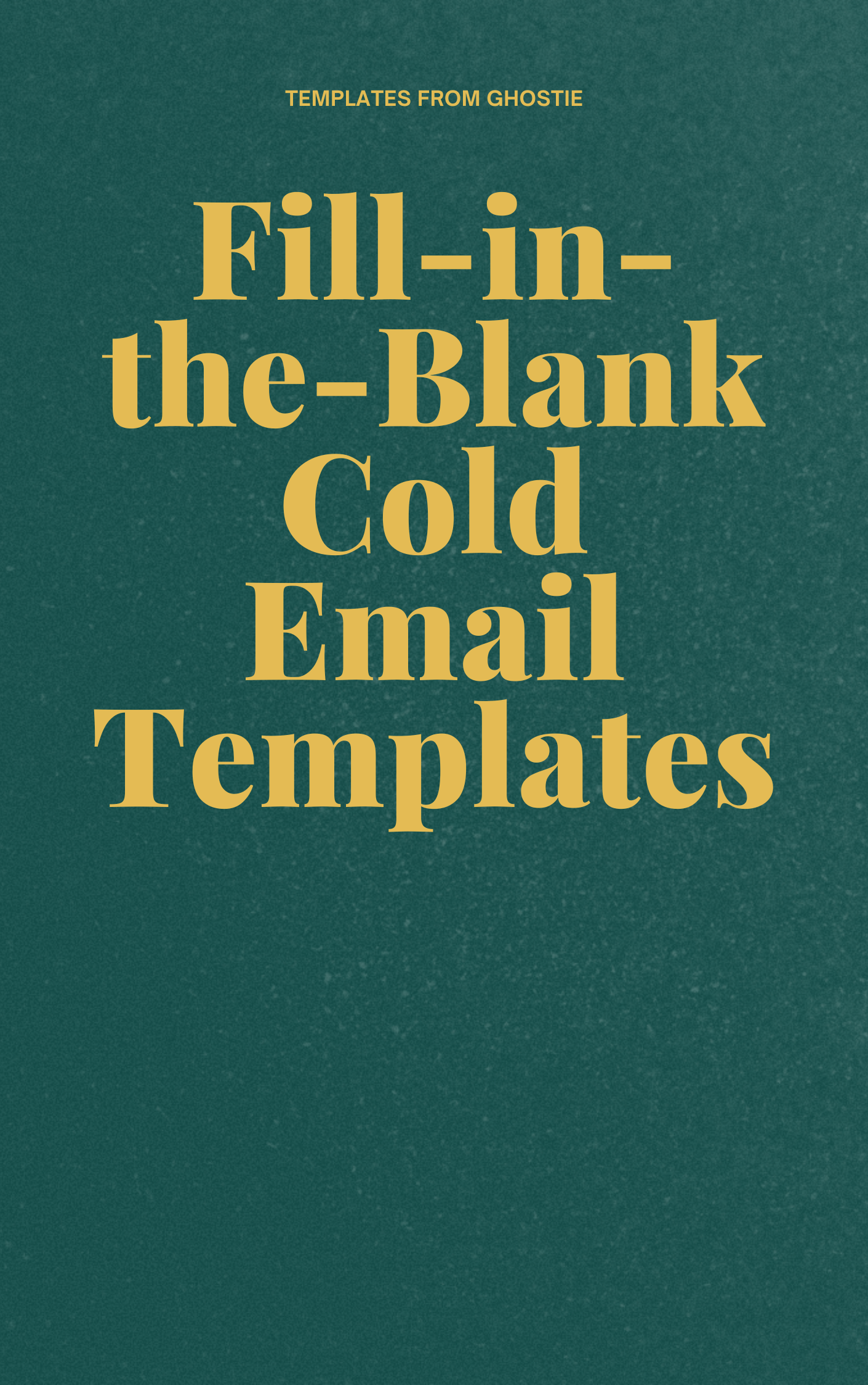💡 TL;DR – Actionable Summary
- Make Emails Actually Useful
- Manage Frequency
- Let People Leave Easily
- Segment or Die Trying
- Offer Preference Controls
- Track, Test, Adjust
- Stay Compliant
Unsubscribes Aren’t the Problem—Ignoring Them Is
When someone hits “unsubscribe,” it’s easy to take it personally. But here’s the reality: it’s data. It’s feedback. And if you know how to read it, it tells you exactly where your email strategy is misaligned.
For most businesses, unsubscribes feel like a loss. And sure, when they stack up, that can signal a deeper issue. But this isn’t about chasing zero churn—it’s about building a system that earns attention and keeps it.
In this post, I’ll walk through:
- What unsubscribes actually signal
- How to reduce them with simple, tactical changes
- And why a platform like Ghostie makes managing the whole lifecycle easier
Let’s get into it.
Why People Unsubscribe (and What to Do About It)
Unsubscribes aren’t the enemy. Irrelevance is.
Here’s what a rising unsubscribe rate can mean:
- Your content isn’t hitting the mark (irrelevant, too frequent, or misaligned)
- You’re over-sending and becoming noise
- You’re not segmenting, so you’re treating everyone like the same person
At scale, that leads to:
- Reduced reach — fewer people to sell to
- Worse deliverability — ISPs start flagging your emails
- Wasted spend — sending to people who are tuning out
None of these are unsolvable. But they do require a shift—from broadcasting to building a system that respects attention and earns trust.
What’s a “Bad” Unsubscribe Rate?
Depends on the industry. But if you're regularly above 0.5%, that’s a yellow flag. Here’s some context:
| Industry | Unsubscribe Rate |
|---|---|
| E-commerce | 1.26% |
| Travel | 0.49% |
| Tech | 0.41% |
| Gaming | 3.48% (!?) |
| Real Estate | 1.79% |
| Nonprofit | 0.39% |
If you’re above average for your sector, it’s worth auditing:
- Content quality
- Send frequency
- Segmentation
- List hygiene
How to Reduce Unsubscribes Without Guesswork
Let’s keep this tactical:
1. Make Emails Actually Useful
If it feels generic, it gets deleted—or worse, unsubscribed from. Lead with relevance. Segment by behavior or persona. Include something they get value from, not what you want to push.
2. Manage Frequency
Daily emails kill attention. Start with weekly. Test from there. If you’re not sure, ask. Preference centers aren’t just polite—they’re conversion tools.
3. Let People Leave Easily
Unsubscribe links shouldn’t be a scavenger hunt. Clear, accessible, and respectful. You’ll keep more trust that way—and maybe, earn a re-subscribe down the line.
4. Segment or Die Trying
The fastest way to tank your list? Send everyone everything. Use intent signals, past behavior, or firmographic data to tailor the content. Tools like Ghostie make this fast.
5. Offer Preference Controls
Let users control the experience. Think: digest vs. real-time, content topics, channel preferences. Reduces unsubscribes and builds long-term loyalty.
6. Track, Test, Adjust
Monitor open rates, CTR, bounce, and unsubscribes like a product funnel. If something spikes, run an experiment. Iterate. Small changes can create huge improvements over time.
7. Stay Compliant
GDPR, CAN-SPAM, etc.—not optional. But also not complicated. Make opting out as easy as opting in. Build trust, don’t burn it.
How Ghostie Helps
There are plenty of email tools out there. Most are bloated or brittle. Ghostie strikes a good balance:
- Personalization built-in
- UI that doesn’t fight you
- Analytics that actually inform decisions
If you’re managing comms at scale, or just want to reduce churn and increase engagement, it’s a solid choice. And it’s free to get started.
Final Thought
Unsubscribes are feedback. The real mistake isn’t that people leave—it’s not using that data to improve.
Build your system to listen, adapt, and deliver real value. Respect attention, and you’ll earn it back.
If you want to simplify that process, try a tool that’s built for exactly this. Ghostie is a good place to start.
Written by: Reid Mosieur